Cara Install MySQL di Ubuntu Server 20.04
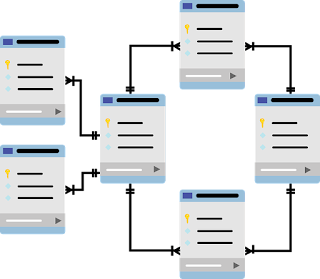
Assalamu’alaikum Warahmatullahi Wabarakatuh, Selamat pagi sobat blogger sekalian, apa kabar semuanya... Pada kesempatan kali ini saya akan mencoba share bagaimana Cara Install MySQL di Ubuntu Server 20.04 dan bagaimana cara konfigurasinya.
MySQL adalah server database SQL yang cepat, multi-threaded, multi-user, dan tangguh. Perangkat ini ditujukan untuk sistem produksi yang sangat kritis dan berat, serta perangkat lunak yang digunakan secara massal.
Pada tutorial kali ini, sobat akan belajar cara menginstal dan mengkonfigurasi MySQL di Ubuntu Server 20.04 dan bagaimana cara konfigurasinya.
Baca Juga : Cara Install Samba di Ubuntu Server 20.04
Instalasi MySQL Server
Untuk menginstal MySQL, jalankan perintah berikut dari terminal prompt:root@srv1:~# apt install mysql-server
Jalankan perintah mysql_secure_installationroot@srv1:~# mysql_secure_installation
Securing the MySQL server deployment.
Connecting to MySQL using a blank password.
VALIDATE PASSWORD COMPONENT can be used to test passwords
and improve security. It checks the strength of password
and allows the users to set only those passwords which are
secure enough. Would you like to setup VALIDATE PASSWORD component?
Press y|Y for Yes, any other key for No: y
There are three levels of password validation policy:
LOW Length >= 8
MEDIUM Length >= 8, numeric, mixed case, and special characters
STRONG Length >= 8, numeric, mixed case, special characters and dictionary file
Please enter 0 = LOW, 1 = MEDIUM and 2 = STRONG: 2
Please set the password for root here.
New password: [masukan password]
Re-enter new password: [masukan password]
Estimated strength of the password: 100
Do you wish to continue with the password provided?(Press y|Y for Yes, any other key for No) : y
By default, a MySQL installation has an anonymous user,
allowing anyone to log into MySQL without having to have
a user account created for them. This is intended only for
testing, and to make the installation go a bit smoother.
You should remove them before moving into a production
environment.
Remove anonymous users? (Press y|Y for Yes, any other key for No) : y
Success.
Normally, root should only be allowed to connect from
'localhost'. This ensures that someone cannot guess at
the root password from the network.
Disallow root login remotely? (Press y|Y for Yes, any other key for No) : y
Success.
By default, MySQL comes with a database named 'test' that
anyone can access. This is also intended only for testing,
and should be removed before moving into a production
environment.
Remove test database and access to it? (Press y|Y for Yes, any other key for No) : y
- Dropping test database...
Success.
- Removing privileges on test database...
Success.
Reloading the privilege tables will ensure that all changes
made so far will take effect immediately.
Reload privilege tables now? (Press y|Y for Yes, any other key for No) : y
Success.
All done!
root@srv1:~#
Untuk pengetesan jalankan perintah berikut.root@srv1:~# mysql -u root -p
Enter password: [masukan password mysql]
Welcome to the MySQL monitor. Commands end with ; or \g.
Your MySQL connection id is 10
Server version: 8.0.19-0ubuntu5 (Ubuntu)
Copyright (c) 2000, 2020, Oracle and/or its affiliates. All rights reserved.
Oracle is a registered trademark of Oracle Corporation and/or its
affiliates. Other names may be trademarks of their respective
owners.
Type 'help;' or '\h' for help. Type '\c' to clear the current input statement.
mysql> show databases;
+--------------------+
| Database |
+--------------------+
| information_schema |
| mysql |
| performance_schema |
| sys |
+--------------------+
4 rows in set (0.02 sec)
mysql> exit
Demikian kira-kira artikel Cara Install MySQL di Ubuntu Server 20.04 ini saya buat. Semoga bermafaat untuk kita semua. Silahkan Share Jika sobat merasa postingan ini bermanfaat. Sekian & Terimakasih Salam.
Artikel Selanjutnya : Cara Install Vsftpd di Ubuntu Server 20.04

Posting Komentar untuk "Cara Install MySQL di Ubuntu Server 20.04"